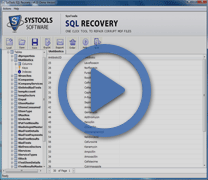Know How to Recover SQL Data from Suspect Mode
One of the most common query the users have regarding the damaged data of SQL Server database is; How to Recover SQL Data from Suspect Mode and that's where they need to know the apt procedure of recovery rendered securely and at a reasonable price by the SQL Recovery program that has been designed with a technology centric backend interface which helps the users to repair their damaged, deleted and even corrupted database of SQL Server without causing furthermore damage of Server database. The recovery program has been designed easy to use interface that helps novice user to repair the database within an effortless procedure.
How to Repair SQL Database Showing Suspect Error? Here’s How!
Supposedly when you are trying to access your SQL database tables to make some alterations in it but suddenly, you experience the following error message:
"Table error: Page P_ID allocated to object ID O_ID, index ID I_ID was not seen. Page may be invalid or have incorrect object ID information in its header."
"Suspect Error Showing in SQL Server Database"
Don't Panic!
Such an error message comes up when the metadata structure i.e. the header gets corrupted due to any possible reasons of damage. This kind of problem can be resolved via two methods; if it's due to hardware failure then you must ensure that the right kind of latest hardware is being installed and if it's because of logical corruption then the users must check data integrity via the DBCC CHECKDB command and try to get a resolution of the problem.
What If It Doesn't Work?
If the above mentioned two methods don't let you know how to recover SQL data from suspect mode and repair SQL database showing suspect error then you can invest in the purchase of the SQL Recovery software solution that is completely capable of recovering and restoring data from a corrupted database file that too with the assurance of data security.