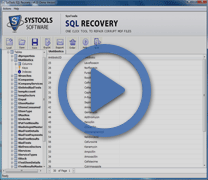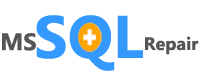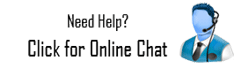How to Open SQL Database after Corruption?
SQL Server is database management application provided by Microsoft and the database files created by SQL Server are called as MDF files. Like the other database files, MDF files can also get corrupted due to many reasons. So, if you are using SQL Server and you are stuck with the issue, ‘How to open SQL database after corruption’ then, SQL Recovery software is the one precisely relevant solution for you.
Qualities of Open SQL Database Tool
- This open SQL database tool offers very simple and quick steps for processing MDF recovery.
- It can make SQL database open with all the items like triggers, stored procedures, tables, views, indexes, primary keys, foreign keys and unique key.
- It can open SQL database after all the critical situations of corruption and damage.
- It has the capability to perform SQL database recovery at very high speed.
- It supports all the editions SQL Server including (2000, 2005 and 2008).
- It can easily open corrupted SQL database with all Windows editions.
- It can also recover deleted and partly damaged records, which get saved in separate SQL-script file.
Get Demo Version Free of Charge!
SQL Recovery software is designed by developers with improved technology because it can export the items of recovered MDF file for existing SQL Server and it can also export the items of recovered MDF file to a new script file for the environments with no SQL server.