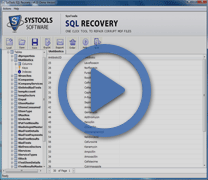Repair MSSQL Database – Tool to Combat SQL Corruption
Using SQL Recovery software, you can repair SQL corrupted MDF files. Our software works in almost all types of corruption issues
Have your MSSQL database MDF files got damaged due to some corruption issue? Are you unable to access your SQL database files due to this corruption, which is hampering your work immensely? We have an Repair MS SQL Database solution for you. It is SQL Recovery software.
Error Messages: Are you encountering any of the following or some other corruption errors on running DBCC Checkdb command?
- Table error: Object ID 0, index ID 0, page ID (1:105). The PageId in the page header = (0:0)
- File: <SpcAlloc.cpp>, line=466 Failed Assertion = '0'.
- Table Corrupt
- Conflict occurred in database‘db_name’, table 'table_name', column 'column_name'
- Memory or buffer error, space provided to read column is too small
- Internal errors
Repair SQL Corrupted MDF Files by SQL Database Repair Tool
SQL Database Repair: SQL Recovery software will help you in almost all types of corruption problems. It is one the most efficient MSSQL repair tools that will help you to repair corrupt SQL database and to recover MSSQL database contents. After the SQL Server database recovery process completes, you will be able to access your SQL database contents.
Trial Verson of MSSQL Repair Tool » Repair Corrupt SQL Database
FREE Demo Version: Check the MSSQL restore database process performed by SQL Recovery software using the FREE Demo Version. You can download this trial version online to check the efficiency of our product before purchase. You can use this functional version of our software on your screen. Using the Demo version, you can repair MS SQL database MDF files and can also see the preview of the recoverable items. The constraint with this version is that you cannot save the recovered database contents to your system using it. For that, you need to buy our software (Full Licensed Version of SQL Recovery software).
SQL Server Database Recovery » Attractive Benefits at a Glance:
- User-friendly interface and easy to follow screen instructions
- QFSCI technology facilitates quick & accurate recovery.
- Comfortable price to repair MSSQL database MDF files
Other Useful Features of MSSQL Database Repair Tool
Below mentioned are some other useful features of our software:
- Recover stored procedures, constraints, values, functions, views, tables, tables’ data, default rules, triggers, checks, user data types etc).
- Recover unique keys, foreign keys, and primary keys.
- A script file (with .sql extension) is created to save recovered SQL data. It is created automatically by our tool.
- Preview the recoverable items along with their meta data information before saving to your system.
- SQL Server 2000, 2005, and 2008 are supported. (If you are an SQL 2000 user, then our software can be one the most apt answers to your question – “How to repair MSSQL 2000 database?”)
- Windows OS versions 98, Me, NT, XP, 2000, 2003, Vista, & Windows 7 supported.
Purchase the Full Version of SQL Recovery Tool! Using our software, you can repair SQL corrupted MDF files easily, quickly and cost-effectively. You can purchase a license for the Full Licensed Version of SQL Recovery software to repair MSSQL database MDF files. Personal License is ONLY for $249 and Business License is for $229. Full Version enables you to perform complete recovery. You can recover MSSQL database contents and can save them to your system.
Support: Feel free to ask us any time of any day. Feel free to ask as any query or any doubt. If in case you are stuck somewhere while performing MSSQL database repair process using SQL Recovery software, ask us your problem. You can also ask us your doubts about the purchase of our product or any other related query. You will get quick and satisfactory answers.